Memory Cleaner 1.8.8 Update
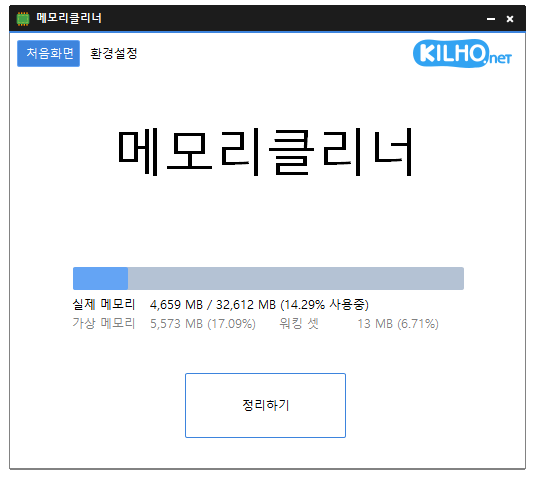
Memory Cleaner (1.8.8) has been updated.
- Cleans various memory areas.
- Automatic cleanup based on settings.
- No installation required.
Website
- Memory Cleaner: https://memorycleaner.kilho.net
History
- Version 1.8.8 (2025/09/03)
- Improved memory status display feature - Version 1.8.7 (2025/08/05)
- Fixed specific setting bugs - Version 1.8.6 (2025/07/22)
- Bug fixes and stability improvements - Version 1.8.5 (2025/06/23)
- Fixed the issue of duplicate tray icon settings
- Fixed bugs related to the launch checkbox on startup - Version 1.8.4 (2025/05/25)
- Bug fixes and stability improvements
There is new content. Click here to check out the latest post.
Related Links
- Update Notice: https://kilho.net/archives/notice/2940
License
- Memory Cleaner is Freeware.
- You can use it anywhere without restrictions, such as in companies, homes, public offices, and schools.
- It can be freely distributed anywhere.
Download
Frequently Asked Questions (FAQ)
- Is Memory Cleaner free?
Yes, Memory Cleaner can be used for free anywhere, including companies, homes, schools, and public offices. - How do I clean the memory?
After running the program, you can immediately clean the memory by clicking the 'Clean' button. - Can the memory be cleaned automatically?
Yes, you can set it to clean automatically based on memory usage or at specific time intervals. - Is an installation process required?
No, it can be run and used immediately without any installation process.













Leave a Reply