Shutdown Timer 1.3.1 Update
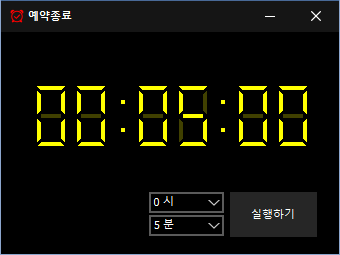
The Shutdown Timer (1.3.1) has been updated.
- This is a computer shutdown timer program.
- It will shut down at the specified time.
- A capture feature is included to check the situation just before shutdown.
- It can be used without installation.
Download
Homepage
- Shutdown Timer: https://ktimer.kilho.net
History
- Version 1.3.1 (2024/11/16)
- Added Italian, French, Russian, and Chinese - Version 1.3.0 (2024/11/03)
- Multilingual module fixes
- Improved update notification module
- Added support for sleep mode
- Prevented duplicate executions - Version 1.2.0 (2023/08/17)
- Multilingual support
- Fixed update check module - Version 1.0.0 (2022/09/07)
- Program publicly released
Related Links
- Update Notice: https://kilho.net/archives/notice/2940
License
- The Shutdown Timer program is Freeware.
- You can use it freely in any place, including companies, homes, public offices, and schools.
- It can be distributed anywhere without restrictions.
Frequently Asked Questions (FAQ)
- Is the auto-shutdown program free?
Yes, this program can be used for free in all locations, including companies, homes, public offices, and schools. - Does it require installation?
No, it runs immediately without installation. - Why is the screen captured just before shutdown?
This is to help you easily check the situation at the time of shutdown during the next boot. - Can I cancel the shutdown reservation after setting it?
Yes, you can cancel or reset the shutdown reservation afterward.
Usage Examples
- You can automatically shut down your PC after estimating the time for downloads or backup tasks.
- You can save energy by automatically turning off your PC before leaving or sleeping.
- After the auto-shutdown, you can refer to the captured screen from the previous day to efficiently continue your work.
Helpful Tips
- By setting the expected shutdown time in advance, you can reduce energy consumption and extend hardware lifespan.
- For important tasks, quickly check and continue your work during the next boot using the automatically captured screen from just before shutdown.
- If you frequently leave your PC on in a working environment, using shutdown reservations will enhance security.













Leave a Reply