AutoClick 1.3.11 Update
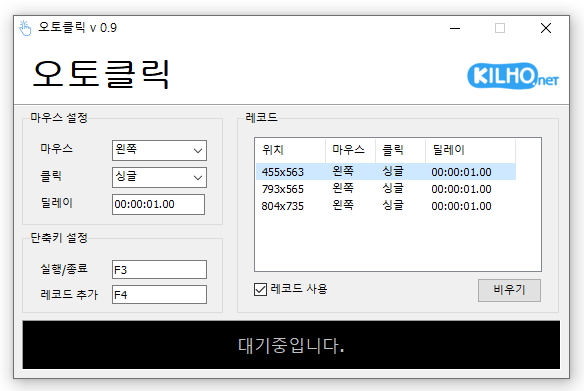
AutoClick (1.3.11) has been updated.
- This is an automatic mouse clicking program.
- You can add time and coordinates to use multiple patterns.
- You can specify details for clicks.
- It can be used without installation.
Homepage
- AutoClick: https://autoclick.kilho.net
History
- Version 1.3.11 (2025/06/03)
- Fixed the position change feature when not using records. - Version 1.3.10 (2025/06/01)
- Bug fixes and stability improvements.
There’s a new post. Click here to check the latest post.
Related Links
- Update Information: https://kilho.net/archives/notice/2940
License
- AutoClick is Freeware.
- You can use it freely in any environment such as companies, homes, government offices, and schools.
- It can be freely distributed everywhere.
Download
Frequently Asked Questions (FAQ)
- Is the automatic mouse clicking program free?
Yes, this program can be used for free in all environments, including companies, homes, schools, and government offices. - Does it require installation?
No, it is provided in a form that can be used immediately without installation. - Can it click in multiple locations sequentially?
Yes, it provides a function to set multiple coordinates and click them sequentially. - Can it click at specific time intervals?
Yes, the time intervals for clicking can be specified in detail.













Comments (3)
좋은 프로그램 넘 감사합니다
실행할 때마다 무작위로 딜레이를 주는 기능이 있으면 좋을 거 같아요
좋은 의견 감사합니다. 다음 업데이트에 반영하도록 하겠습니다.