Kalmuri 3.6.2 Update
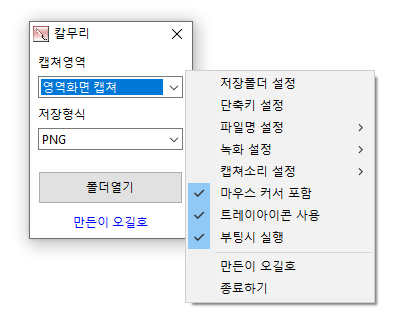
We have updated to Kalmuri (3.6.2.0).
- Support for video recording (full screen, selected area)
- Support for full screen, active programs, window controls, and selected areas
- Supports PNG, JPG, BMP, GIF, MP4 file formats
- Upload feature for captured images to image storage
- Print output feature for captured images
- Full webpage capture
- Various shortcut key settings
- No installation needed
- Color extraction feature
There is a new post. Click here to check out the latest post.
Download
Related Links
- Kalmuri: https://kalmuri.kilho.net
License
- Kalmuri is freeware. You may use it freely without restrictions in any space, such as companies, homes, public offices, or schools.













Comments (55)
유용하게 사용하고 있습니다. 참 좋은 프로그램 고맙습니다
더운 여름 건강하게 보내세요~
믿을 수 있는, 유용한 프로그램! 감사히 잘 쓰고 있습니다! 고맙습니다!
사용할때마다 감사를 드립니다.
살맛나는세상 입니다.
좋은 프로그램도 공유해줌 감사 합니다.
안녕하세요.
이 프로그램을 사용한 지 20년은 된 것 같네요.
한결같이 잘 이용하고 있습니다.
글 남기는 공간이 있길래 인사 남겨요.
감사히 잘 쓰고 있습니다.
거의 4년 전부터 쓰고 있었던 프로그램인데 무료로 이런 거 만들어주셔서 너무 감사드려요
안녕하세요? 저 정말 10년은 된 것같은데 오래전부터 칼무리를 쓰면서 너무 감사하게 생각했답니다 근데 홈페이지에 들어와서 몇년전에 또 업데이트 해주셨다는 글을 지금 읽었는데 정말 정말 감회가 새롭네요 ㅎㅎ 앞으로도 감사히 잘 쓰겠습니다.
사랑해요
감사합니다 학생 때부터 잘쓰고 있습니다 ^^
정말정말 감사합니다. 제 사회생활도 칼무리와 함께였고, 지금도 함께하고 있어 매우 소중한 프로그램입니다 ㅎㅎ
길호님께 진심으로 감사의 말씀올리며, 코로나에 건강유의하시고, 항상 좋은일, 행복한 일만 가득하시길 바라겠습니다.
꾸벅
감사합니다 ^^ 새해 복 많이 받으세요 😉
항상 잘 사용하고 있습니다.
폴더열기 아래 [캡쳐하기] 버튼 추가해서 마우스로도 캡쳐 할 수 있으면 좋을것 같습니다.
감사합니다.
좋은 의견 감사합니다.
감사히 잘 쓰고 있습니다.
정말 가벼우면서 기능은 그 어떤 것보다 좋은 훌륭한 프로그램입니다! 사실 지난 몇년간 윈도우에 기본 내장되어 있는 스냅샷 도구를 써오다가, 이게 같은 영역의 화면을 계속 캡쳐할 일이 있을때는 매번 다시 영역 지정을 해야하는게 너무 불편해서, 문득 오래전에 칼무리를 썼던게 떠올라서 검색하게 되었는데 여전히 활발하게 업데이트 된 칼무리를 보게되니 반갑네요!
사실 이미 기능들이 다른 프로그램들에 비해 훌륭해서 이런 기능을 추가 안하셔도 계속 쓸것 같지만, 영역화면 캡쳐시에 빨간색 테두리 및 위쪽 부분에 해상도 보이는 부분의 좀 더 두꺼운 테두리 부분을 반투명하게 또는 아예 안보이게 하는 기능이 추가되면 좋을 것 같습니다! 물론 처음에 영역을 설정할때는 테두리가 보여야겠지만요. 특히 위쪽에 해상도 같이 보이게 하는 타이틀바 부분이 좀 두꺼운 편이다보니 살짝 다른 정보랑 겹쳐서 불편할때가 있어서요. 여튼 이건 그냥 제안이고 다시한번 좋은 프로그램을 만들어 주셔서 감사합니다^^
좋은 의견 감사합니다.
다만, 말씀하신 영역에 녹화시 관련 정보(시간 등) 및 기타 버튼들을 추가할 예정입니다.
아직까진 크기만 놔두다 보니 썰렁한(?) 점 이해해주세요 ^^
동영상 녹화해보니 잘되고 좋은 프로그램 꾸준히 업데이트 해주셔서 감사하고 무더위에 수고하세요~.^^
감사합니다. ^^
3.0으로 오랫만에 업데이트 됐고 원하던 동영상 녹화기능이 포함된 점이 마음에 들고 앞으로도 꾸준한 발전을 바라며
무더위에 수고하세요~.^^
감사합니다. ^__^
고맙습니다! 길호님!
4~5년전 외국출장시에 영문 윈도우즈에서 칼무리를 쓸 일이 있었는데,
한글버전을 쓰려니 폰트가 깨지더라고요 ㅎ
이제 그곳에 다시 갈일은 없지만 나중에 유용하겠습니다.
항상 건강하시고 뜻하시는 바 모두 이루시길 기원합니다.
늘 고맙습니다.
감사합니다 ^^
좋은 하루되세요 😉
오래 기다렸는데 업데이트 감사합니다.
3년째 사용중인데 깔끔하고 사용이 쉬워서 다른거는 생각도 안하고 있습니다.
전부터 개선되었으면 하는 기능이 있어서 가능하다면 부탁드리고 싶습니다.
1. 캡쳐영역 기억 (영역화면 캡쳐)
매일 같은 위치에 같은 크기로 캡쳐를 하는데 실행 할 때마다 지정을 해야 합니다.
저장할 폴더가 기억되는 것처럼 캡쳐 사이즈와 위치를 기억해서 매번 실행할때마다
번거롭지 않게 따로 설정이 가능했으면 합니다.
감사합니다.
위치 저장하는 기능을 추가하였습니다.
다시 다운로드 받고 실행하시면 됩니다 ^^
오~~ 감사합니다.
칼무리 최강이었는데 베스트 오브 더 베스트 입니다^^
감사합니다. 이만큼 가볍고 쓰기 편한 캡쳐프로그램이 없어요~! 기존것도 편리한데 업데이트되어 더 감사할 따름입니다 ^^ 업데이트로 하여금 문득 생각해보니 칼무리프로그램을 시작프로그램으로 등록해서 쓴지도 5년도 훌쩍 넘은거 같네요~~
도네는 혹시 안받으시나요? 일단 배너광고창 많이 누르고 갈게요 ㅋㅋ
감사합니다 ^^
좋은 하루되세요 🙂
벌써 5년이 지났군요.
그 오랜 기간 동안 잘 사용하고 있었음을 길호님께 다시 한 번 감사드려요.
3.0 버전도 고맙게 잘 사용하겠습니다. ^L^
감사합니다.
사용중에 오류가 있을때 알려주시면 바로 수정하겠습니다.
좋은 하루되세요 ^^