Boostping 1.5.9 Update
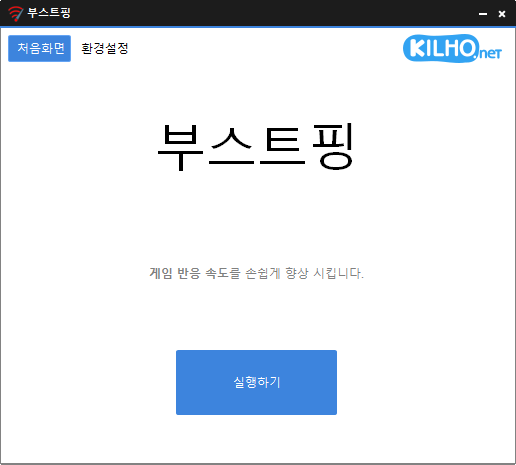
The Boostping (1.5.9) has been updated.
- Analyzes the active network accurately and configures accordingly.
- Changes the network throttling index.
- Disables the Nagle algorithm.
- Available for use without installation.
Homepage
- Boostping: https://boostping.kilho.net
History
- Version 1.5.9 (2025/08/28)
- Fixed array processing error for network adapter IPAddress - Version 1.5.8 (2025/07/30)
- Bug fixes and stability improvements - Version 1.5.7 (2025/06/19)
- Added exception handling for network query errors - Version 1.5.6 (2025/05/23)
- Bug fixes and stability improvements - Version 1.5.4 (2025/03/22)
- Saved item settings
- Prevented form resizing
There is a new post. Click here to check out the latest post.
Related Links
- Update Guide: https://kilho.net/archives/notice/2940
License
- Boostping is Freeware.
- You can use it freely in any space, including companies, homes, public offices, and schools.
- It can be distributed anywhere freely.
Download
Frequently Asked Questions (FAQ)
- Is Boostping free?
Yes, Boostping can be used for free in any setting, including companies, homes, public offices, and schools. - Is installation required?
No, you can simply run it without installation. - Is it effective even for regular internet usage?
Boostping is optimized for online gaming environments. It is recommended to stop using it during regular internet activities.













Leave a Reply