Formatting When Drive Is Not Recognized
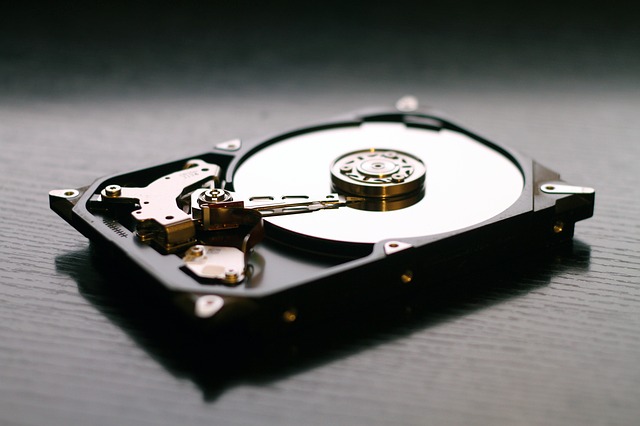
I’m writing this after purchasing an external hard drive for Mac that isn't recognized in Windows.
(I could have used “Create and Format Hard Disk Partitions” to make it easier, but since that didn’t work, I’m trying another method ㅠㅠ)
First, run the Command Prompt (CMD) as an administrator.
Then, use the following commands to delete the partition on the external hard drive and format it to exFAT 32, which is compatible with both Windows and macOS.
diskpart
This will output the list of disks. Check the number of the external hard drive.
list disk
Once you’ve confirmed which drive it is, select it and initialize.
select disk {disk number}
clean
create partition primary
format fs=exfat quick
assign letter={drive letter}













Leave a Reply