Installing Go Language - Windows
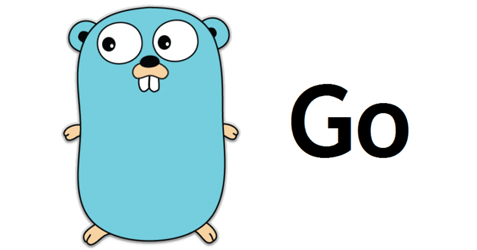
1. Download and install from https://golang.org/dl/
2. Create a working folder (e.g., d:\source\Go)
3. Create subfolders: bin, pkg, src
4. Windows Control Panel -> System -> Advanced system settings -> Environment Variables
5. In the User variables section, enter the working folder for GOPATH
6. Set the variable name as GOPATH
7. Set the variable value to the working folder (e.g., d:\source\Go)
8. Confirm by running 'go env' in cmd













Leave a Reply