PageFile.sys, Hiberfil.sys removal
PageFile.sys removal(Files that use hard disk as RAM if you lack memory)
- Control Panel -System -Advanced System Setting
- Advanced tab - Settings
- Advanced tab - Change
- Uncheck the automatic check of automatic management of paging files for all drives
No paging file - setting

hiberfil.sys (Temporary file for maximum power saving mode)